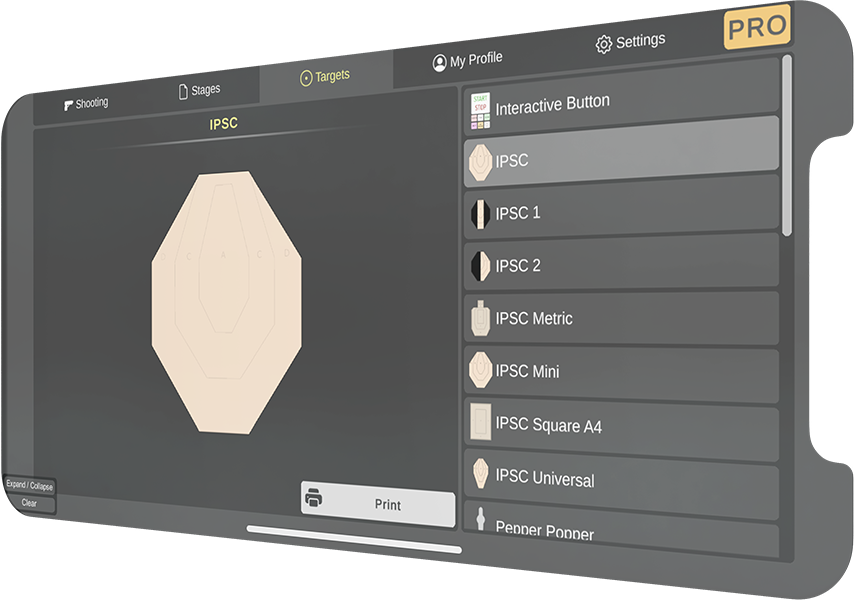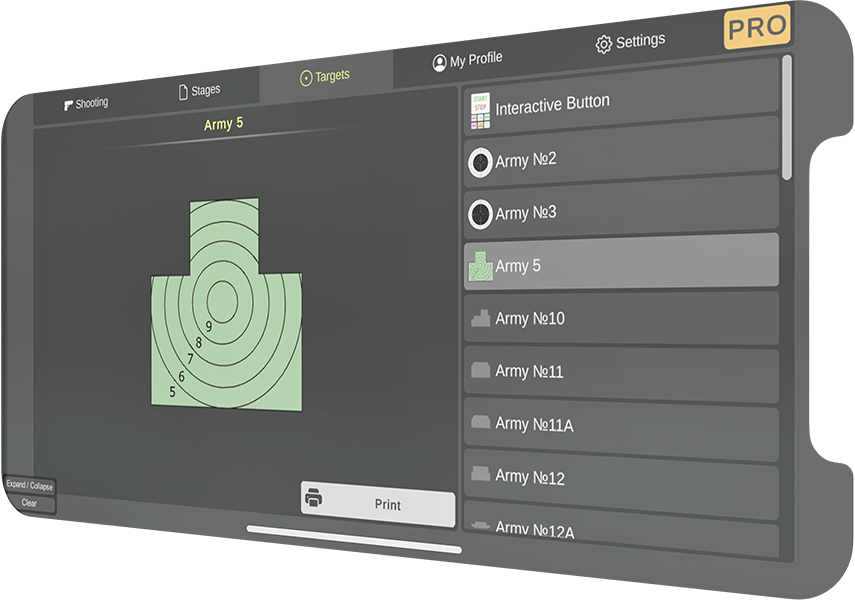how it works
YouTube
iSHOOTER
VIDEO DEMONSTRATION
ADVANTAGES
- No binocularsKnow your hit in milliseconds, with the iSHOOTER app.
- No stickersSet target once and use it the whole session. Without the need to cover holes with patches.
- No external timersiSHOOTER measures the exact time when the laser touches the printed paper target within microseconds accuracy.
- No ammoYou don't waste your time and money on ammo. Pure dry fire training with high accuracy and speed
- No wasted timeNo wasted time down range looking at targets. All statistics are displayed immediately on your device.
- No hardware
and targetsYou don't need to buy targets, special devices, wires, projectors, white screen, special cameras and so on.
- Regular
free updatesAll updates are FREE and you receive updates within the terms of your license. No additional fees or microtransactions. - Professional shootersiSHOOTER was created with the active participation of specialists in tactical and military training, sports shooting, ISSF, IPSC / USPSA, IDPA, SCSA shooting.
- 24/7 full supportThroughout the subscription period, you receive free support for any questions you may have.
TRAINING MODES
25 IPSC shooting targets overall available
19 IDPA shooting targets overall available
20 USPSA shooting targets overall available
18 SCSA - Steel Challenge shooting targets overall available
39 MILITARY shooting targets overall available
20 POLICE shooting targets overall available
5 SPORT shooting targets overall available
7 GAMES targets overall available
TARGET CONFIGURATIONS
- Print format: A1, A2, A3, A4.
- You are able to set your real distance to the target that you will hang on the wall or anywhere you want. You can change measurement system between meters or yards in global settings.
- Also you can simulate distance to the target. Imagine that you are in real shooting range and you set the exact real distance you need. App will adjust the size of the target depending on these parameters.
- Set target ID to identify its results in statistics if you use several targets of the same types in one stage.
- Set shooter ID to build statistics for several shooters, especially if 4 persons are shooting simultaneously or start competition mode.
- Set target overlay for IDPA mode: crosshair, threat (pistol), treat (knife), civilian, police, press.
INTERACTIVE BUTTON
By shooting at particular space on interactive button:
- You can turn on or turn off the following metrics in real time: shot №, time, score, split, hit factor.
- Start / stop - you can start your stage or stop it anytime you need.
- Display or hide target hit impact.
GLOBAL SETTINGS
Here you can change between 9 shooting modes: IPSC, IDPA, USPSA, SCSA, MILITARY, POLICE, SPORT/GTO, GAMES.
Here you can change interface languages. There are available: English, Russian, German, Portuguese, French, Italian, Spanish, Dutch, Swedish, Turkish, Kazakh, Tajik, Kyrgyz, Hebrew, Uzbek, Polish.
You can change measurement system for shooting target distance simulation between:"SI based meters" or "British and US yards".
It depends on what type of laser weapon you own. Here you choose which type of laser hit detection you need:
- Laser Dot Press (camera detects laser hit at the moment of its appearance). Standard - good for dry fire drills without recoil and with the most of recoil types also.
- Laser Dot Press - Recoil UP. An alternate version of the standard mode, useful in cases where the recoil of the weapon rises too high.
- Laser Dot Press - Recoil DOWN. An alternate version of the standard mode, useful in cases where the recoil of the weapon drops too low.
- Laser Dot Release (camera detects laser hit at the moment of its disappearance). Good for dry fire drills with recoil, especially if recoil is very powerful or distance between camera and target are too far.
You can set the average interval of time from the moment the trigger mechanism is pressed to the appearance or disappearance of the laser point. This value should be close to the characteristics of the laser in your weapon.
Here you set default stage start timer. It is time duration in seconds in which your stage will start when you press start button. It is very useful for example to have time for preparation before actual shooting after you press start. Also useful if stage conditions include your weapon laying on one place but your position is far from it.
You can set 3 type of voicing laser hits:
- None (without any voiceover)
- Hit Score [1-10].
- Hit Score [1-10] and Directions.
You can turn on function to - speak "START" or "STOP" voice commands to simulate pressing the buttons with the appropriate pattern.
Turn on or turn off: draw hits on target during stage execution.
Allows you to display or hide following Online Metrics:
- Shot №
- Time
- Score
- Split / Transfer
- Hit-factor
PERSONAL PROFILE
If you are signed in according to your subscription, you will have an opportunity to:
- Upload on server stages that you will create. Share your stages with other signed in users via special share code. Synchronize your statistics and stages on any device you use with iSHOOTER.
- Add new friends and compete with them.
- Download "ranking stages" from the server.
- Access global statistics. Complete "ranking stages" to participate in the current league season.
- Rating points are credited upon completion of the stage. The better the result, the more rating points you earn. Earn more rating points for your daily activity.
- Participants with the highest rating score will be moved to the next major league at the end of the season.
stages
SETTINGS & POSSIBILITIES
You are able to:
- Download "ranking stages" from the server. Create new personal stages. Edit any stage you need. Duplicate them for easier edition.
- Create different groups (folders) of stages. Add particular stage in favorites.
- Share your stages with other users with the help of special unique key. All your shared stages are stored on the server.
- Choose single or multiple shooters mode. Up to 4 shooter at the same time in multiple shooters mode.
- View personal detailed statistics for each stage.
- View global results of a stage to compare your statistics with other users and compete with them.
CREATE & EDIT
Information:
Ballistics. Activate ballistics simulation: Ballistic coefficient; Bullet weight, gram; Bullet muzzle velocity, m/s; Air temperature, °C; Atmospheric pressure, mm; Wind speed, m/s; Wind direction, hours.
Extras:
- Stage name.
- Firearm ready condition: None; Loaded; Fully loaded; Unloaded.
- Starting position: None; Standing facing the targets; Standing with back to targets; Sitting, hands on the mark; Sitting foots on the mark.
- Display or not: Rules auto-description - additionally to your text description.
- Text description.
- Briefing tags: High-speed shooting; Target hold; First shot; Splits; Transfers; Step - shot; Short movement; Long movement; Hard stances; Weak hand; Shoulder change; Ports; Speed change; Reload; Delay elimination; In motion; Holster.
- Add external useful links.
- Edit shooting target grid using available targets list.
- Set simulated distance to each target, meters or yards.
- Override hit score for each area on the target.
- Add shooting positions. If you need to make several shooting positions you can add extra and configure rules for each position. For example you want to create stage where you need to run between different shooting positions using several walls with targets. You can set rules, active targets and their parameters, shooter stance for each shooting position.
- Approaches count. Number of automatic stage repetitions with counting of average results for all repetitions.
- Sighting shots. You can set how many shots before stage will be count as a warm-up.
- Complete on last shot, sec. Automatically complete stage after the specified time from the last shot.
- Set following Normatives / regulations: Time limit, sec; Shots limit; Maximum average split time, sec; Maximum average transfer time, sec; Minimum average hit-factor; Count split / transfer time for all shots, including misses; Force completion of stage if one or more normatives are not met.
- Minimum hit-factor. The minimum required result rating to complete the stage.
- Targets configuration for current shooting position: Activate or disable target; Target hits limit; Maximum score hits count; Score hits selection mode (first, last, best, worst); Hit order; Hit order violation score; Miss score; No-hit penalty score; Stop plate.
- Configure information about Shooter Stance. Activate or disable shooter stance. Stance type. Movement, steps.
Ballistics. Activate ballistics simulation: Ballistic coefficient; Bullet weight, gram; Bullet muzzle velocity, m/s; Air temperature, °C; Atmospheric pressure, mm; Wind speed, m/s; Wind direction, hours.
Extras:
- Maximum total score.
- Complete Shooting Position by "Continue" Button. Ability to prematurely complete shooting position by clicking the "Continue" button during stage execution.
- Show Hit №. Display the shot number on the target hole.
- Show Misses. Display misses as target holes.
- Hit Marker Type. Dot or Bullet hole.
- Shot Sound. imitate gun shot sound for the selected weapon. None, pistol, rifle, assault rifle, sniper rifle, pneumatic rifle.
- Special miss sound.
- Special penalty sound.
- Online Metric tail length.
- Override Online Metric. Override the displayed hit result parameters in the final results and during stage execution.
- Stage Designers Result. Add your own score to the stage description.
RESULTS OVERVIEW
After each stage you can explore and compare particular results with each other. Also you are able to print your results or share it anywhere you need or with other users.
- Metrics. You are able to examine your hit-factor, time, total score, split / transfer (AVG), hits / shots, accuracy.
- Shots. Also you can check your shots coordinates that are accurately displayed at each target according to hit time.
- Reply. You are able to watch full a replay of your stage in real time or slower or faster if you want. With all results displayed in real time.
SHOOTING
VIDEO SOURCE
- Add Video Source. Connect 1 - 4 cameras at the same time, unlimited transfer length and scenario variability.
- Video Stream Parameters. You can set video resolution: low, medium, high, maximum - to find the best combination of quality and FPS for you training. You can flip image horizontally or vertically. Change advanced parameters of your camera. You are able to adjust camera lens distortion in case it has fisheye effect. Laser Delay, ms (Maximum period of time for the laser to light up or turn off. You can increase this parameter if false trigger of the hit detector is observed). Minimum Laser Dot Size, % (Relative to frame resolution in percentage. You can increase this parameter if false trigger of the hit detector is observed. Decrease this parameter if shot detection is not registered). Minimum Laser Brightness (Minimum laser point brightness relative to ambient lightning. You can increase this parameter if there are false hits from hit detector).
- App is searching for targets in real time. As soon as any target appears in camera view app will recognize it and offer you stages that are suitable.
- Laser offset calibration. Tap on the screen area to specify the coordinates if the Aiming Point. Press START and make a precise shot at Aiming Point to automatically determine offset values from the actual Laser Hit Point. Press STOP to complete the calibration process and fire a test shot at the Aiming Point. With the correct calibration, the coordinates of the Aiming Point and the Laser Hit Point will match.
Competition mode
- Start competition if you have more than 1 person using a device.
- All competitors shoot the same stage one after another if particular stage has more than 1 shooting target (stage was created for single shooter). Up to 4 shooters - shoot at the same time if stage was created for multiple shooters and has only 1 target.
- You can create a lot of competition lists. Compare detailed statistics of each shooter. Print results.
- Add unlimited number of competitors in one list. Name each of the competitor. Apply calibration offset profile for each competitor.
Shooting process
- Choose particular stage from the list to start.
- You can select an area that includes only those targets that are needed for the stage.
- All metrics are displayed in real time while shooting.
- The shooting process is fully accompanied by sound effects and real-time commands.
- After completing the exercise, the application displays the results, which are saved in general statistics with the ability to print.
CUSTOMER REVIEWS
FAQ
info will be updated soon
info will be updated soon
info will be updated soon